Editor X TV | With Brandon Groce
CREATED BY
1:24:11
Intro To Editor X Masterclass | Build A Free Website Tutorial For Beginners #001
Intro To Editor X Masterclass | Build A Free Website Tutorial For Beginners #001
Hello, NoCode enthusiasts! We are excited to bring you our first ever Editor X live master class, designed specifically for beginners and those interested in dipping their toes into the NoCode space. So, whether you're a designer, creative, or just someone curious about web design, this blog post will help you take your first steps in building an amazing NoCode website using Editor X.
But first, let us tell you a little bit about ourselves. We are the team behind Live Learning Editor X, a platform that offers mentoring and support for individuals looking to build design businesses and further their careers. We organize monthly NoCode design challenges with prizes, and invite everyone to join our growing community. So, if you're passionate about design and want to learn and grow with others, feel free to be part of our tribe.
Now, without further ado, let's dive into our first Editor X master class session!
Getting Started with Editor X
If you haven't already, sign up for a free Editor X account to start building your website. Once you're logged in, you'll find yourself on the Editor X dashboard. From here, you can begin creating your very own NoCode masterpiece!
Choosing a Template
The first step in building your Editor X website is choosing a template. You can browse through numerous templates available on the platform, each designed to cater to different industries and use cases. Spend some time exploring the options to find the perfect fit for your needs, or start with a blank canvas and create a truly unique design.
Customizing Your Template
Once you've selected your template, it's time to customize it! By using Editor X's intuitive drag-and-drop interface, you can easily move elements, resize containers, change colors, and add your own content – all without having to write a single line of code. Let your creative juices flow and experiment with various layouts, backgrounds, and components to make your website truly one-of-a-kind.
Responsive Design Made Easy
One of the standout features of Editor X is its powerful and flexible responsive design capabilities. Unlike other design tools, Editor X allows you to create a fully responsive website that looks and functions beautifully on all devices – desktop, tablet, and mobile.
To make your website responsive, simply choose the desired device mode (desktop, tablet, or mobile) in the top-right of the editor, and adjust your design accordingly. Editor X's innovative CSS Grid-based layout system and flexible design tools make it incredibly easy to achieve a seamless and consistent look across all device sizes.
Adding Interactive Elements
Now that your website design is taking shape, it's time to add some interactive elements! With Editor X, you can integrate a variety of components, such as:
- Buttons: Add customizable call-to-action (CTA) buttons that encourage users to engage with your content.
- Forms: Collect valuable user information through customizable forms for newsletter signups, feedback, and more.
- Menus: Organize your website's pages and content with intuitive navigation menus.
- Lightboxes: Showcase images and videos in a beautiful and immersive lightbox gallery.
Integrating Third-Party Apps
Editor X offers built-in integrations with a variety of third-party apps and services, such as Mailchimp, Google Analytics, Stripe, and more. These integrations allow you to add powerful functionality to your website, enhance user experience, and optimize your site for success.
Launching Your Website
After you've put the finishing touches on your design and integrated any necessary apps, it's time to launch your website! With just a few clicks, you can publish your site and share it with the world.
Editor X offers free hosting on the Wix servers, as well as custom domain options and premium plans for those who want a more professional presence or need additional features and resources.
Join the Live Learning Editor X Community
We hope you found this intro to Editor X helpful and are excited to create your own NoCode website! Remember, building and designing a website is an ongoing process, so don't be afraid to experiment, iterate, and continue learning as you go.
To stay connected with fellow NoCode enthusiasts, join the Live Learning Editor X community! Participate in our monthly NoCode design challenges, share tips and tricks, and receive mentorship support as you grow your design skills and business.
Happy designing!

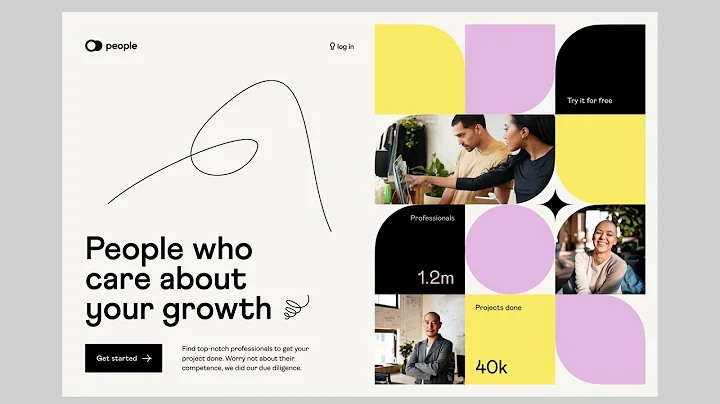
Join over 5,000+ people learning, helping each other to scale their freelance/design business, taking no-code challenges, collaborating, talking about their projects, and more!
Join Designers & Creatives From All Over The World!

More Like This #Tag
Intro To Editor X Masterclass | Build A Free Website Tutorial For Beginners #001
Editor X TV | With Brandon Groce
1:24:11
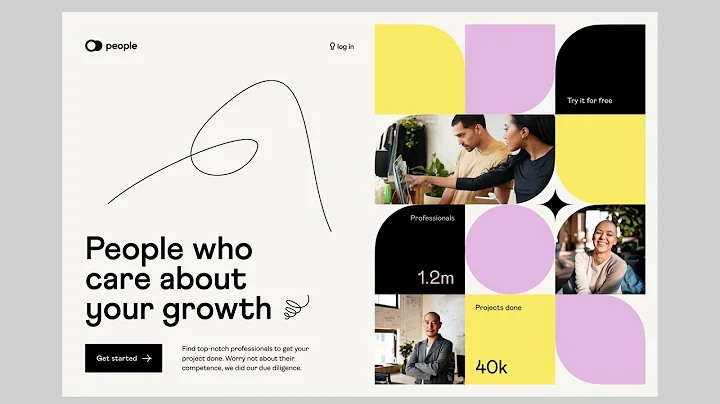
Editor X Tutorial | Using Repeaters & Data | Daily Design Challenge
Editor X TV | With Brandon Groce
42:32
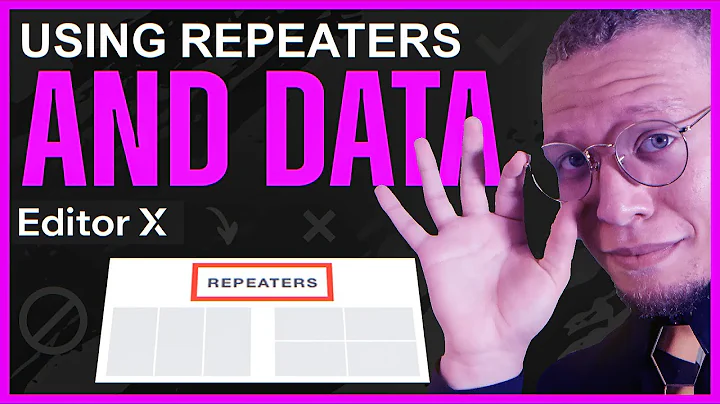
How To Build a Website in Editor X Series - A Free Website Tutorial For Beginners (PART 1) #001
Editor X TV | With Brandon Groce
56:41

Editor X Tutorial | Video Embeds & Overlays | Daily Design Challenge
Editor X TV | With Brandon Groce
1:11
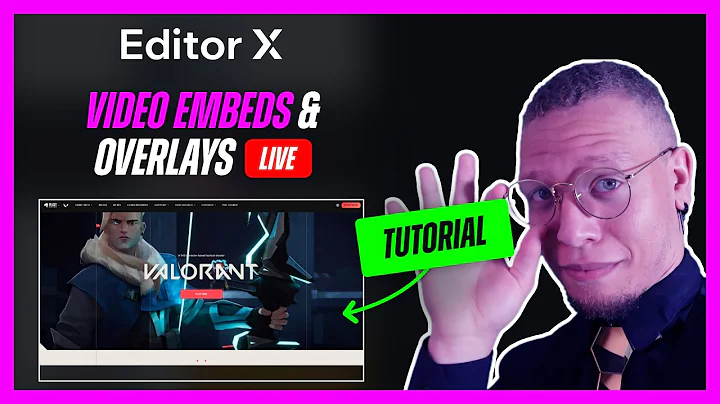
Editor X Creating A Members Site Tutorial | Daily Design Challenge
Editor X TV | With Brandon Groce
34:06

Build Your First UX Portfolio Homepage in 30mins, Without Code, In Editor X (For Beginners)
Editor X TV | With Brandon Groce
39:56

Watch me build a web app in 10 minutes without using code with Bubble.io [NoCode Web Apps]
Avalan Labs
15:23








