
Over 5000+ Designers trust our content, education, and resources! Check out our free resources below!
From Experts
Learn Wix Studio
Around The World
Join over 5,000+ people learning, helping each other to scale their freelance/design business, taking no-code challenges, collaborating, talking about their projects, and more!
Join Designers & Creatives From All Over The World!

No Results Found.
Discover the game-changing no code design tool, Editor X, and its advanced web creation platform designed specifically for designers and agencies.
Meet the future of responsive website design: Editor X

Learn how to add code to Editor X sites using Velo in this informative webinar. Enhance your web design projects with dynamic features and functionality.
Live webinar | How to add code to Editor X sites with Velo

Learn the benefits and importance of a content management system (CMS) in this live webinar demo of Editor X. Part 1 covers content modeling and collections.
Live webinar | Content manager part 1 | Editor X

Learn about responsive web design using Editor X and Dribbble in this live webinar, with expert tips and insights for building stunning websites.
Live Webinar | Understanding & Building Responsive Sites | Editor X & Dribbble

Learn how to create stylish lightbox menus in Wix using Editor Code and Editor X with this step-by-step guide in our Wix Quick Tips. Perfect for adding a modern touch to your website's navigation.
Lightbox Menus in WIX (Editor X & Editor Code) - WIX QUICK TIPS

Learn about the pros and cons of using the popular program CCleaner to clear your computer's clutter and potentially make it run faster.
Is Using CCleaner A Bad Idea?

Discover Editor X, the website creation platform for professionals. Create engaging and responsive websites without needing advanced coding skills.
Introducing Editor X | Editor X

Discover the power of Velo, a development platform seamlessly integrated with Editor X, and learn how to create unique user experiences with custom code.
Intro to Velo | Editor X

Learn how to build a free website with Editor X in this beginner-friendly masterclass. Get started with templates and begin creating your own NoCode masterpiece.
Intro To Editor X Masterclass | Build A Free Website Tutorial For Beginners #001
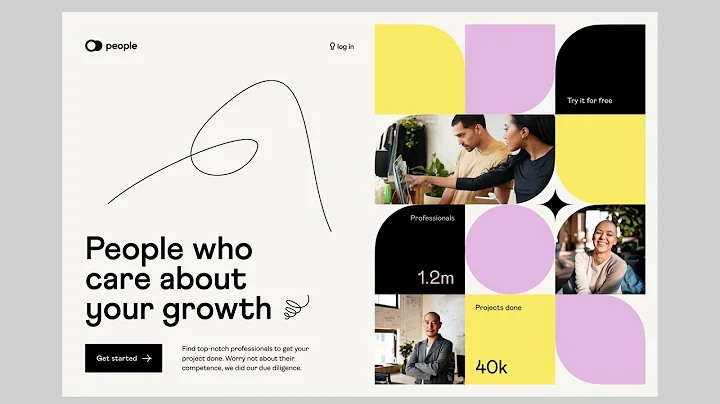
Learn how to create an eye-catching hero section for your interior design website using Editor X in this blog post from Live Learning Editor X.
Interior Design Website in Editor X - Wix Fix

Learn how to integrate Mailchimp with Editor X to add a newsletter sign-up form on your website in this tutorial. Automate your email marketing effortlessly.
Integrating Mailchimp and Editor X - Email Newsletter Tutorial

Subject:
What are you looking for?
Our Full Library Of Content
Hover Interactions | Daily Design Challenge (Editor X Tutorial)
Editor X TV | With Brandon Groce
38:49

Editor X Tutorial | Using Repeaters & Data | Daily Design Challenge
Editor X TV | With Brandon Groce
42:32
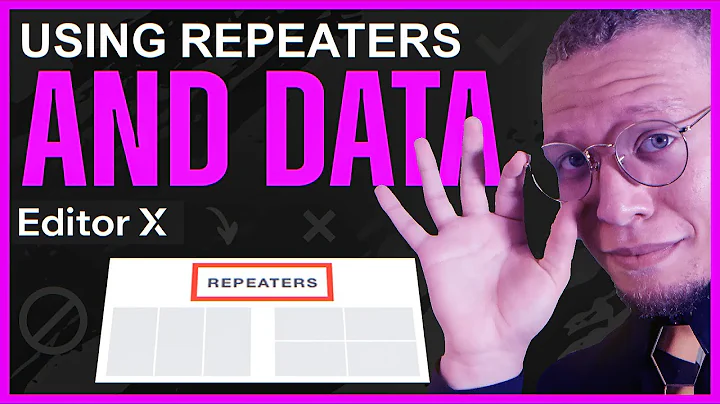
Editor X Hover Interactions & Animation Tutorial | Daily Design Challenge
Editor X TV | With Brandon Groce
35:28

Editor X For Beginners
Design & Tech News





