
Over 5000+ Designers trust our content, education, and resources! Check out our free resources below!
From Experts
Learn Wix Studio
Around The World
Join over 5,000+ people learning, helping each other to scale their freelance/design business, taking no-code challenges, collaborating, talking about their projects, and more!
Join Designers & Creatives From All Over The World!

No Results Found.
Learn how to use AI Art, Figma, and ChatGPT to create stunning websites in minutes! This workshop will guide you through the process step-by-step.
How To Use AI Art, Figma, and ChatGPT To Create Websites In Minutes | WORKSHOP (Figma to Website)

Learn how to create stunning websites in minutes with AI-powered tools such as GPT-3, Figma AI, and NoCode platforms.
How To Use AI Art, Figma, and ChatGPT To Create Websites In Minutes (One-Click Method)

Learn how to create a standout portfolio using a customizable and responsive menu with Editor X, in this step-by-step guide based on a Wix Playground Academy video tutorial.
How To Use A Menu To Create A Standout Portfolio | Editor X

Learn how to transfer your existing Wix website to Editor X for a fully responsive design with this step-by-step guide.
How To Transfer Your Wix Website To Editor X

Learn how to create automated emails in Wix and streamline your workflow, engage with your users, and provide instant access to important information.
How To Send Automated Emails in Wix - Wix.com Training Tutorial + AUTOMATED FUNCTIONS
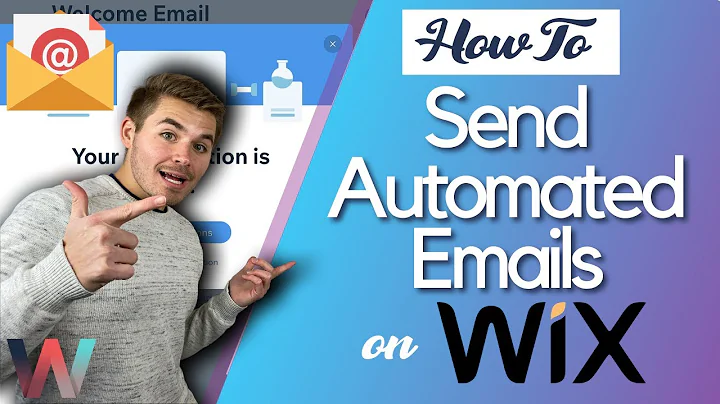
Learn how to publish your website using Editor X with this comprehensive guide by Markus. Start your no-code design business today!
How To Publish Website In Editor X

Learn how to make passive income with ChatGPT and Midjourney AI by creating storybooks for kids with free Amazon KDP publishing. Join EditorX's live learning community.
How To Make PASSIVE INCOME With ChatGPT & Midjourney AI?

Learn how to create an AI chatbot for your Wix website using OpenAI's GPT-3 technology, with step-by-step instructions and no coding skills required.
How To Create an AI Chatbot with OpenAI and Wix

Learn how to create a sticky effect in Editor X for your website design with this tutorial. Enhance your user experience easily.
How To Create a Sticky Effect in Editor X | Editor X

Learn how to create Wix Code databases in Editor X with this tutorial from Wix.com. Activate Dev Mode and explore advanced features.
How To Create Wix Code Databases in Editor X | Wix.com Tutorial

Learn how to create an online store in Editor X and add products with this step-by-step tutorial. Get started with building your e-commerce website today.
How To Create Store In Editor X (How To Add Products In Editor X)

Subject:
What are you looking for?
Our Full Library Of Content
Hover Interactions | Daily Design Challenge (Editor X Tutorial)
Editor X TV | With Brandon Groce
38:49

Editor X Tutorial | Using Repeaters & Data | Daily Design Challenge
Editor X TV | With Brandon Groce
42:32
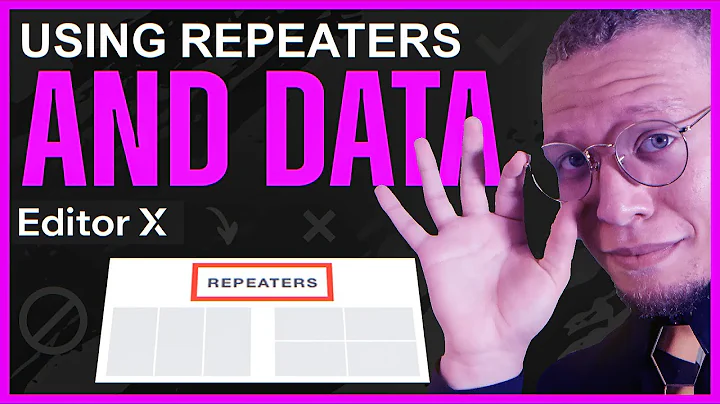
Editor X Hover Interactions & Animation Tutorial | Daily Design Challenge
Editor X TV | With Brandon Groce
35:28

Editor X For Beginners
Design & Tech News





