
Over 5000+ Designers trust our content, education, and resources! Check out our free resources below!
From Experts
Learn Wix Studio
Around The World
Join over 5,000+ people learning, helping each other to scale their freelance/design business, taking no-code challenges, collaborating, talking about their projects, and more!
Join Designers & Creatives From All Over The World!

No Results Found.
Learn how to design a simple finance website using Editor X with this tutorial. Get tips on creating a professional and trustworthy design for potential clients.
Simple Finance Website Design in Editor X | Wix Fix
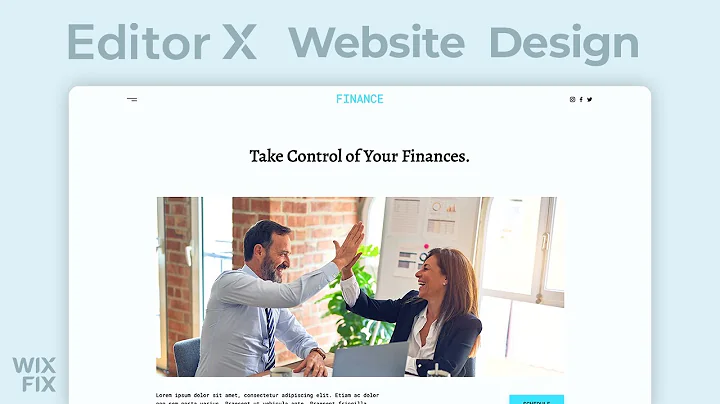
Learn about the key differences between Shopify and Wix in 2023 to help you make the right choice for your e-commerce needs.
Shopify vs Wix 2023 (Don't choose WRONG!)

Deciding between Shopify and Wix for your online store? This post compares the pros and cons of each platform.
Shopify vs Wix - Let’s See who Builds the Best Online Stores

Learn how to use AI-powered design tool Mid Journey to create stunning visuals for your Shopify store and take your e-commerce game to the next level.
Shopify Web Design with AI (Midjourney)

Learn how to set up hosting and a custom domain for your Wix website with this step-by-step guide. Boost your website's professional look.
Setting up Hosting & Domain from Scratch on Wix Websites

Learn how to use the powerful website builder and online course platform, EditorX, to create and sell your own online courses without coding. This tutorial guides you through building and launching your course, including registration and enrollment features for students.
Sell online courses using EditorX

Learn how to add engaging background scroll effects to your website sections on Editor X, including a fade-out effect to gradient backgrounds and effects for section backgrounds with images.
Section background scroll effects | Editor X

Learn how to create a scrolling text effect in Editor X for your website with a step-by-step guide and code. Keep your visitors engaged with your content and showcase your services with this eye-catching interactive element. Join the Live Learning Editor X community for monthly design challenges, mentoring, and career advancement opportunities.
Scrolling Text in Editor X | Wix Fix

Learn how to create a smooth scrolling effect using an image in your Editor X site with this step-by-step guide. Perfect for adding a unique touch to your website design.
Scrolling Image in Editor X | Wix Fix

Shopify vs. Wix: Which eCommerce platform is better? This blog post compares the two, examining their differences, pros, and cons to help you make the right choice for your business.
SHOPIFY vs. WIX: Which Is The Better eCommerce Platform?

Learn how the Rich Content feature in Editor X can improve your web design and management experience by effectively managing and displaying dynamic content in your websites. Discover its functionalities and how to use it in this in-depth post.
Rich Content in Editor X | Wix Fix
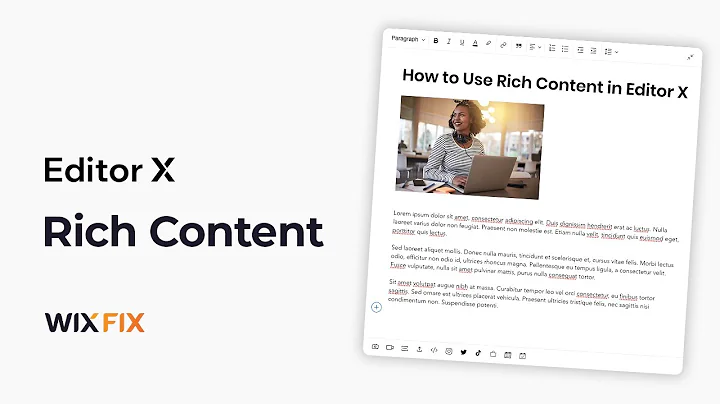
Subject:
What are you looking for?
Our Full Library Of Content
Hover Interactions | Daily Design Challenge (Editor X Tutorial)
Editor X TV | With Brandon Groce
38:49

Editor X Tutorial | Using Repeaters & Data | Daily Design Challenge
Editor X TV | With Brandon Groce
42:32
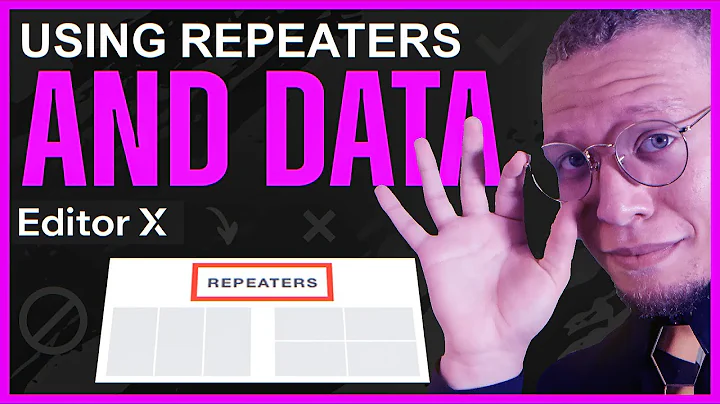
Editor X Hover Interactions & Animation Tutorial | Daily Design Challenge
Editor X TV | With Brandon Groce
35:28

Editor X For Beginners
Design & Tech News





