
Over 5000+ Designers trust our content, education, and resources! Check out our free resources below!
From Experts
Learn Wix Studio
Around The World
Join over 5,000+ people learning, helping each other to scale their freelance/design business, taking no-code challenges, collaborating, talking about their projects, and more!
Join Designers & Creatives From All Over The World!

No Results Found.
Learn about the difference and importance of percentage versus viewport in Editor X web design tool in this informative post.
Editor X Simplified: Percentage VS Viewport | Wix Fix

Learn how to use containers in Editor X to create responsive web designs effortlessly. Mastering containers is essential for new and experienced users.
Editor X Simplified: Containers | Wix Fix

Learn five essential tips to win over any client using Editor X, an innovative website builder that can help create stunning websites that impress clients.
Editor X Presents: 5 Tips To Win Over Any Client.

Discover 5 tips to impress and win over any client with the revolutionary web design platform, Editor X.
Editor X Presents: 5 Tips To Win Over Any Client.

Join the Editor X Masterclass and learn how to create engaging and responsive websites with Caleb Kingston. Become part of the LiveLearning Editor X community for further resources and expert mentoring.
Editor X Masterclass - Propose, Plan, Design, Build, and Publish websites in no time!

Learn how to add professional hover interactions to your website with Editor X in this beginner's tutorial, featuring Nike website examples.
Editor X Hover Interactions | Nike Website Hover Interactions (Beginners Tutorial)

Learn how to create engaging hover interactions in Editor X with this tutorial and get inspiration for your next project.
Editor X Hover Interactions (2022) | Wix Fix

Learn how to create stunning hover animations in Editor X with this tutorial and elevate your website's user experience.
Editor X Hover Interactions & Animation Tutorial | Daily Design Challenge

Learn how to boost your design skills with Editor X's hover interaction tool and free resources such as animated buttons and a cloneable website. Join the Editor X community and take part in the NoCode Design Challenge.
Editor X Hover Interaction Resources

Learn how to create a Pokemon website without code using Editor X's hover and click interactions in this no code tutorial.
Editor X Hover & Click Interactions | Building A Pokemon Website (No Code Tutorial) PART 1

Learn how design libraries in Editor X can make your web design process more efficient and visually stunning. Save time, maintain consistent design language, and experiment with different styles.
Editor X Design Libraries | Wix Fix

Subject:
What are you looking for?
Our Full Library Of Content
Hover Interactions | Daily Design Challenge (Editor X Tutorial)
Editor X TV | With Brandon Groce
38:49

Editor X Tutorial | Using Repeaters & Data | Daily Design Challenge
Editor X TV | With Brandon Groce
42:32
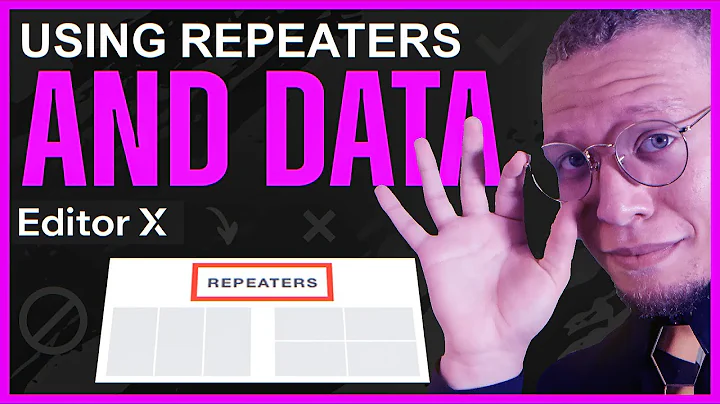
Editor X Hover Interactions & Animation Tutorial | Daily Design Challenge
Editor X TV | With Brandon Groce
35:28

Editor X For Beginners
Design & Tech News




