
Over 5000+ Designers trust our content, education, and resources! Check out our free resources below!
From Experts
Learn Wix Studio
Around The World
Join over 5,000+ people learning, helping each other to scale their freelance/design business, taking no-code challenges, collaborating, talking about their projects, and more!
Join Designers & Creatives From All Over The World!

No Results Found.
Discover which website builder is the best for you as we compare Wix and Editor X, highlighting their differences and features.
Editor X vs Wix | Website Builder Comparison (Which is the BEST?)

Find out the main differences between Editor X and Webflow website builders in this comparison post, and discover monthly NoCode design challenges on livelearning.editorx.io.
Editor X vs Webflow - Which One Is Better?

Learn why Editor X is a better and safer alternative to WordPress for design enthusiasts and no-code believers in this informative post.
Editor X is Better Than WordPress… and Safer 👍

Explore the highly anticipated Editor X by Wix with its advanced responsive design features, offering an exceptional web design experience.
Editor X by Wix Review | FIRST REACTIONS | Responsive Wix Editor

Learn how to use Wix Editor X in 2023 with this step-by-step tutorial from Live Learning Editor X, a great resource for design enthusiasts.
Editor X Tutorial: How To Use Wix Editor X In 2023

Learn how to create a visually stunning landing page for a video game website using Editor X, incorporating video embeds and overlays.
Editor X Tutorial | Video Embeds & Overlays | Daily Design Challenge
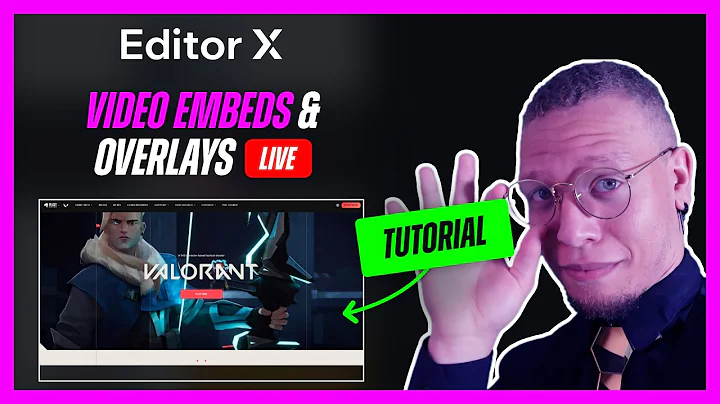
Learn how to use repeaters and data management in Editor X through this tutorial and participate in daily design challenges on live.learning.editorx.io.
Editor X Tutorial | Using Repeaters & Data | Daily Design Challenge
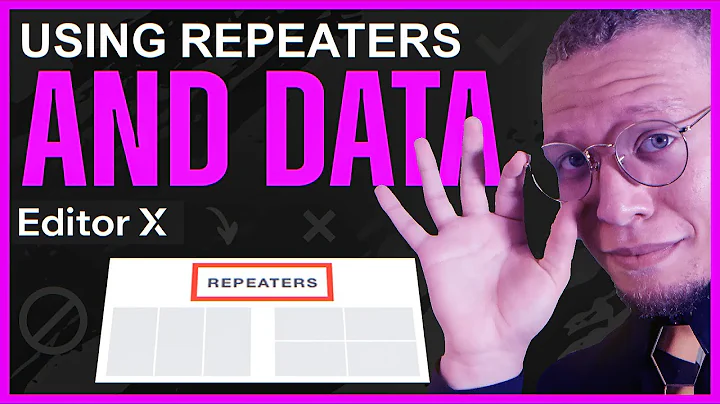
Learn how to create an impressive portfolio website with this Editor X tutorial. Master the tool and showcase your valuable work to stand out online.
Editor X Tutorial | Portfolio Website | Daily Design Challenge

Learn how to create stunning websites with Editor X in 2022. This tutorial is perfect for beginners, and includes step-by-step instructions. Join the community to participate in NoCode Design Challenges and receive mentoring.
Editor X Tutorial For Beginners | Create a Website With Editor X 2022

Learn about the different width values available in Editor X and how to use them effectively for beautiful and responsive website designs.
Editor X Simplified: Width | Wix Fix

Learn about Stacks in Editor X and how they can help you create responsive designs for your website.
Editor X Simplified: Stacks | Wix Fix

Subject:
What are you looking for?
Our Full Library Of Content
Hover Interactions | Daily Design Challenge (Editor X Tutorial)
Editor X TV | With Brandon Groce
38:49

Editor X Tutorial | Using Repeaters & Data | Daily Design Challenge
Editor X TV | With Brandon Groce
42:32
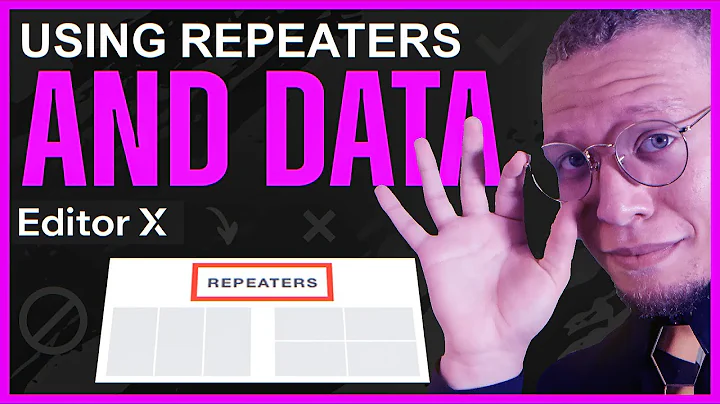
Editor X Hover Interactions & Animation Tutorial | Daily Design Challenge
Editor X TV | With Brandon Groce
35:28

Editor X For Beginners
Design & Tech News





