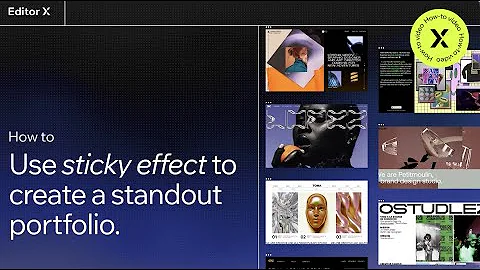Over 5000+ Designers trust our content, education, and resources! Check out our free resources below!
From Experts
Learn Wix Studio
Around The World
Join over 5,000+ people learning, helping each other to scale their freelance/design business, taking no-code challenges, collaborating, talking about their projects, and more!
Join Designers & Creatives From All Over The World!

No Results Found.
Learn how to create vertical menus in WIX with this tutorial from Live Learning. Enhance your website's functionality and appearance.
How to Create Vertical Menus in WIX | Wix Fix

Learn how to create a side menu in Wix with this step-by-step guide for 2022. Improve your website's navigation and user experience.
How to Create Side Menu in Wix (2022) | Wix Create Side Menu

Learn how to connect and get a custom domain name for your Editor X website in this quick guide. Your domain name is your online identity, so choosing the right one is important for your brand identity and first impression on potential clients.
How to Connect a DOMAIN NAME in EDITOR X | Quick Guide (2022)

Learn how to connect your Shopify store to your Wix website using Zapier in this step-by-step guide.
How to Connect Shopify to Wix (Integration)

Learn how to connect your custom domain to your Editor X website with this step-by-step guide that covers buying a new domain and connecting a domain you already own.
How to Connect Domain to Editor X Website (Full Guide)

Learn how to code with no-code using Velo and Editor X to create a responsive pricing calculator. Improve your web designing game with this guide.
How to Code with No-Code! Velo + Editor X

Learn how to build a website with EditorX in this step-by-step guide, including launching your site, connecting to a domain, and exploring administrative functions.
How to Build a Website with EditorX | Part 3 Applications, Dev Mode, & Launch

Learn how to build a website with Editor X, a no-code tool that creates seamless, modern, and code-compliant websites. Part 1 covers basic layout building.
How to Build a Website with Editor X | Part 1 Basic Layout

Learn how to create a custom store product page using Editor X and the Wix Store, with the help of custom JavaScript and APIs.
How to Build a Custom Store Product Page | Part 1 | Wix Store | Editor X
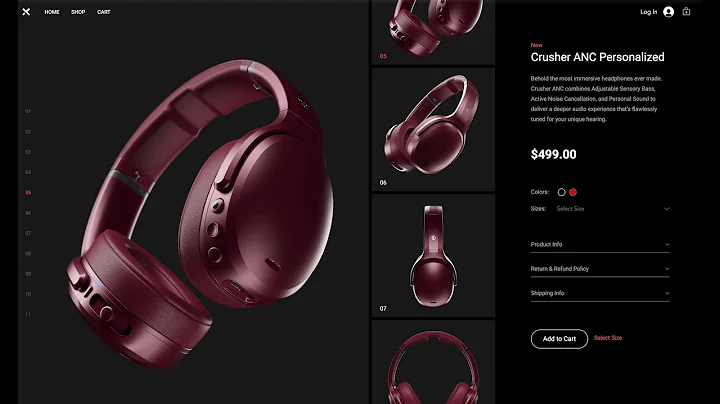
Learn how to easily add HTML code to your Editor X website in 2022 with this step-by-step guide. Perfect for custom scripts and external services!
How to Add HTML Code to Editor X (Easy 2022)
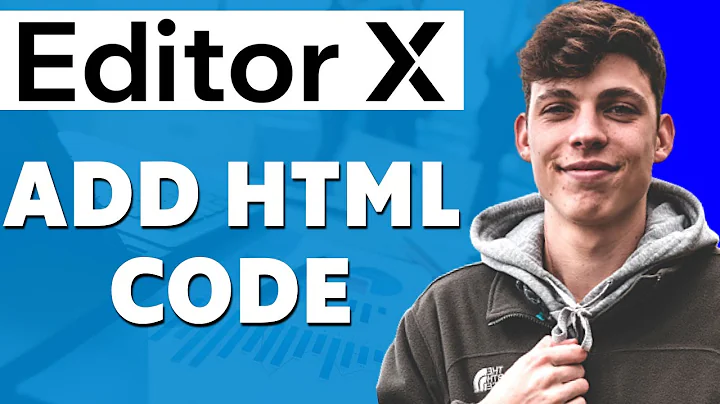
Learn how to add Google Analytics to your Wix website and gain insights into your website's traffic, such as location, device, and browsing behavior.
How to Add Google Analytics to WIX | Wix Fix

Subject:
What are you looking for?
Our Full Library Of Content
Hover Interactions | Daily Design Challenge (Editor X Tutorial)
Editor X TV | With Brandon Groce
38:49

Editor X Tutorial | Using Repeaters & Data | Daily Design Challenge
Editor X TV | With Brandon Groce
42:32
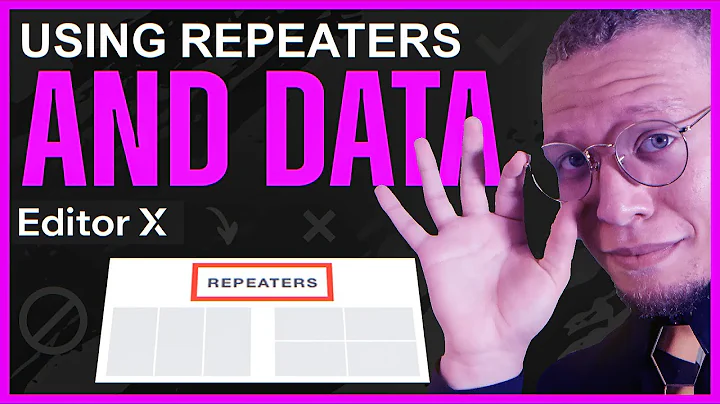
Editor X Hover Interactions & Animation Tutorial | Daily Design Challenge
Editor X TV | With Brandon Groce
35:28

Editor X For Beginners
Design & Tech News