
Over 5000+ Designers trust our content, education, and resources! Check out our free resources below!
From Experts
Learn Wix Studio
Around The World
Join over 5,000+ people learning, helping each other to scale their freelance/design business, taking no-code challenges, collaborating, talking about their projects, and more!
Join Designers & Creatives From All Over The World!

No Results Found.
Learn how to effectively use lightboxes in Editor X for a highly engaging and user-friendly experience on your website. Simple set-up steps are provided.
How to Use Lightboxes in Editor X | Wix Fix
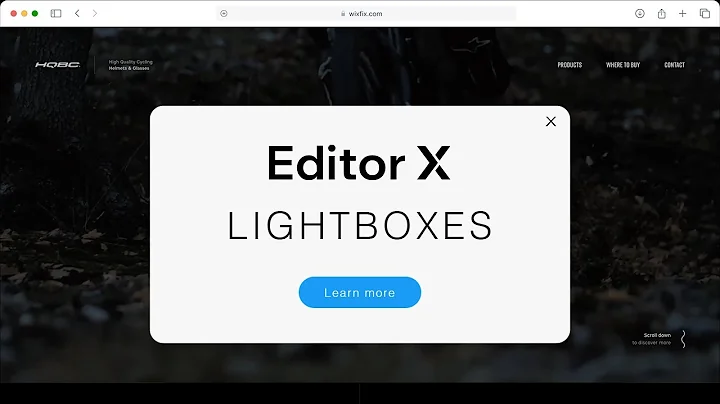
Learn how to use ChatGPT AI-powered web designer for creating website content and copy efficiently in this second series installment.
How to Use ChatGPT to Create Website Content & Copy: AI Powered Web Designer (Part 2)

Learn how to create stunning websites with no coding using AI-generated art and content from platforms like Mid Journey, Dolly, and ChatGPT.
How to Use ChatGPT and AI Art To Build Websites with NoCode
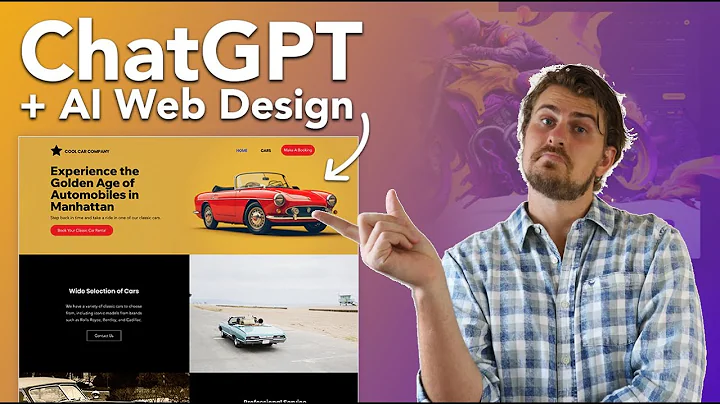
Learn how to use AI art and ChatGPT to create an incredible e-commerce website within minutes without any coding.
How to Use AI Art and ChatGPT to Create an Insane eCommerce Website in Minutes

Learn how to set up SEO in Editor X for better visibility on search engines like Google and increase traffic to your website.
How to Set Up SEO in Editor X | Wix Fix

Learn how to remove the "Created on Editor X" logo from your website with this step-by-step guide. Keep your site looking clean and professional!
How to Remove Created on Editor X (Step by Step)
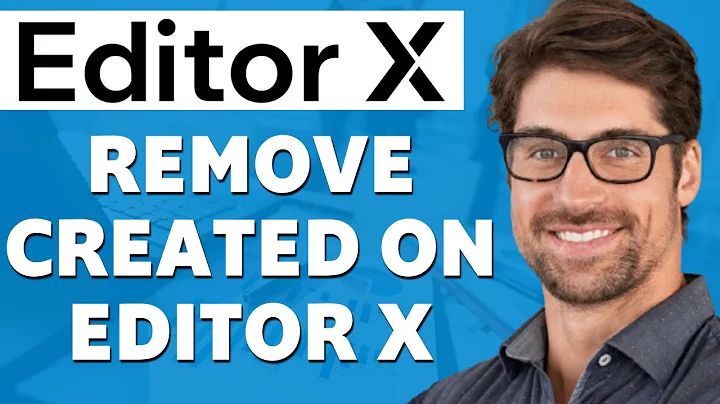
Learn how partnering with agencies can lead to a steady stream of clients and a 6-figure income as a freelancer.
How to Make an Easy 6-Figure Income as a Freelancer | Partnering with Agencies.

Learn how to create a stunning minimalistic portfolio website without coding, using Editor X's intuitive Content Manager with easy navigation and a functional contact form.
How to Make a Portfolio Website using Editor X Content Manager
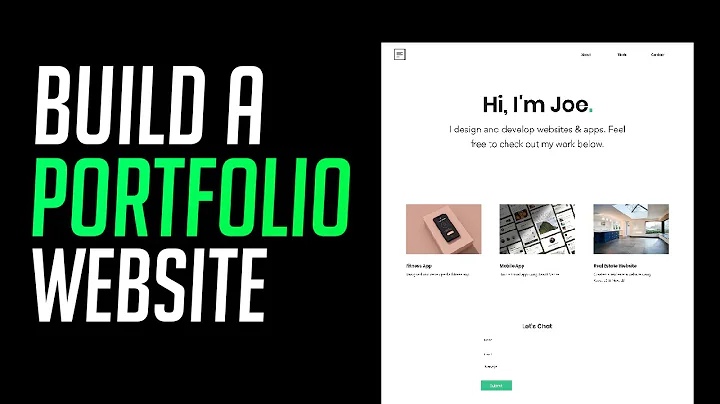
Learn how to design a modern freelancer agency website using Editor X by Wix Fix, with a focus on the homepage hero section. Join Live Learning Editor X community for more design challenges and mentoring.
How to Design an Agency Website in Editor X | Wix Fix

Learn how to create a sticky scrolling pizza effect in Editor X with this tutorial that includes using a Creative Market purchase and optimizing images.
How to Design a Sticky Scrolling Pizza Effect in Editor X

Learn how to create a dynamic web page for your portfolio using Editor X's Repeaters feature in this tutorial. No coding required!
How to Design a Portfolio Website Without Code (Part 2)

Subject:
What are you looking for?
Our Full Library Of Content
Hover Interactions | Daily Design Challenge (Editor X Tutorial)
Editor X TV | With Brandon Groce
38:49

Editor X Tutorial | Using Repeaters & Data | Daily Design Challenge
Editor X TV | With Brandon Groce
42:32
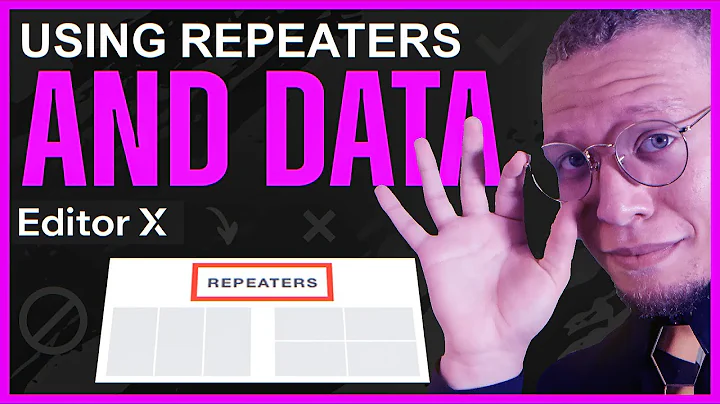
Editor X Hover Interactions & Animation Tutorial | Daily Design Challenge
Editor X TV | With Brandon Groce
35:28

Editor X For Beginners
Design & Tech News





