
Over 5000+ Designers trust our content, education, and resources! Check out our free resources below!
From Experts
Learn Wix Studio
Around The World
Join over 5,000+ people learning, helping each other to scale their freelance/design business, taking no-code challenges, collaborating, talking about their projects, and more!
Join Designers & Creatives From All Over The World!

No Results Found.
Watch a satisfying video of a master baker creating different types of bread and learn about joining an online design community.
If You Love BREAD. This Video is for You.

Learn about the pros and cons of using an IDE vs. text editor for coding as a software developer. Get insights and tips for choosing the right tool for you.
IDE vs Text Editor

Discover the best code editors in 2020 as the writer tries out 10 different options and shares their pros and cons.
I tried 10 code editors

Exploring the world of AI-generated art, a blogger embarks on a 30-day challenge to sell art and shares their journey and learnings.
I Tried Selling AI Art For 30 Days

Learn how to leverage Chat GPT, an AI-powered tool, to make money as a designer or entrepreneur with these easy tips.
I Found The EASIEST Way To Make Money With Chat GPT

Learn how to build a fully-fledged SaaS product using no-code tools, including a landing page, login system, and custom user data.
I Created a SaaS Only Using No Code Tools

Learn how to use Repeaters in Editor X to display dynamic content that adjusts to every screen size and gives your website a sleek, professional look.
How to use a Repeater | Editor X

Learn how to create stunning web designs using AI-generated art and ChatGPT without writing a single line of code in this tutorial.
How to use AI Art and ChatGPT to Create a Insane Web Designs

Learn how to create an impressive digital portfolio with tips from Wix Playground Academy's Lisa Ito and Yotam Kellner. Join their community at Live Learning with Editor X.
How to impress with a digital portfolio | D&AD x Editor X

Learn how to use the Layouter on Editor X to create responsive layouts for your web design projects with this step-by-step guide.
How to design responsive layouts using a Layouter | Editor X
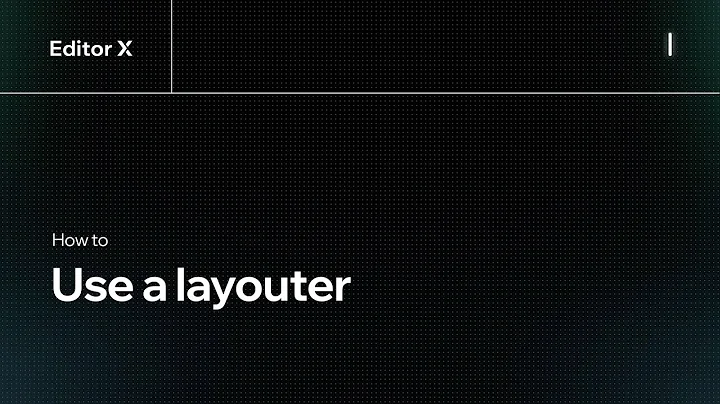
Learn how to create responsive layouts using Flexbox technology in Editor X with Stack Layout, LayoutER, and Repeater Flexbox.
How to create responsive layouts with flexbox technology | Editor X

Subject:
What are you looking for?
Our Full Library Of Content
Hover Interactions | Daily Design Challenge (Editor X Tutorial)
Editor X TV | With Brandon Groce
38:49

Editor X Tutorial | Using Repeaters & Data | Daily Design Challenge
Editor X TV | With Brandon Groce
42:32
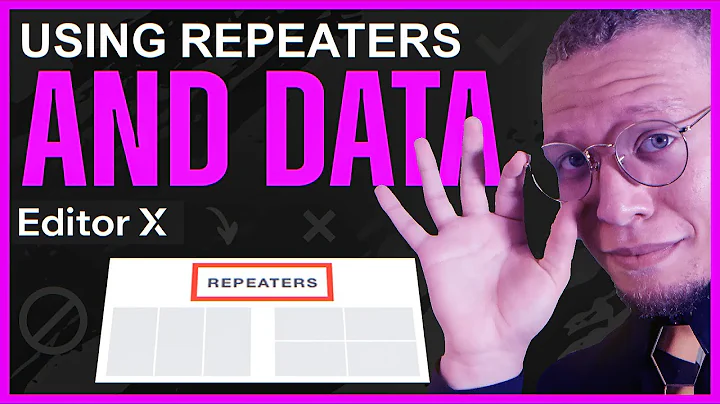
Editor X Hover Interactions & Animation Tutorial | Daily Design Challenge
Editor X TV | With Brandon Groce
35:28

Editor X For Beginners
Design & Tech News





